I have been scripting a few ways to make my Google site easier to manage by dynamically creating pages. I want to be able to create a directory with links to those pages.
So i was thinking something like...
var page = site.getChildByName("NEW URL");
var link = [page.getUrl()];
page = site.getChildByName("URL TO DIRECTORY").addListItem(link);
...using google apps scripts. Haven't tested this too thoroughly as of yet but it haven't been able to get the links to work in the list. I was hoping to just keep the page template as a normal webpage.
If I went that route would editing the html be the only option? Hopefully there is an easier way.
Any ideas would be great. Thanks!