Ive made an actionbar menu file and added it to my activity. The problem is its in the wrong place. Here is an image i found on android developer webpage:
 At standard the actionbar was on location 1. When i a added a line like 'uiOptions="splitActionBarWhenNarrow"' into my manifest then the bar went to location 3. How can i make it stick to location 2 no matter what?
At standard the actionbar was on location 1. When i a added a line like 'uiOptions="splitActionBarWhenNarrow"' into my manifest then the bar went to location 3. How can i make it stick to location 2 no matter what?
Also, how did they get that blue line under the action bar? :)