How to change the transparency level of lines in ggplot() diagram (i.e. histogram, line plot, etc.)?
For instance consider the code below:
data <- data.frame(a=rnorm(100), b = rnorm(100,.5,1.2))
data <- melt(data)
colnames(data) <- c("Category", "Intensity")
p <- ggplot(data, aes(x=Intensity))
p <- p + geom_density(aes(color=Category), size=2, alpha=.4)
print(p)
I expected the lines would be transparent (as alpha=.4), but they're not.