Following up on a recent question of mine, this one is a bit different and illustrates the problem more fully using simpler examples. Below are two data sets and three functions. The first one draws some points and a circle as expected:
library("ggplot2")
library("grid")
td1 <- data.frame(x = rnorm(10), y = rnorm(10))
tf1 <- function(df) { # works as expected
p <- ggplot(aes(x = x, y = y), data = df)
p <- p + geom_point(color = "red")
p <- p + annotation_custom(circleGrob())
print(p)
}
tf1(td1)
This next one seems to ask for the exact sample plot but the code is slightly different. It does not give an error but does not draw the circle:
tf2 <- function(df) { # circle isn't draw, but no error either
p <- ggplot()
p <- p + geom_point(data = df, aes(x = x, y = y), color = "red")
p <- p + annotation_custom(circleGrob())
print(p)
}
tf2(td1)
Finally, this one involves a more complex aesthetic and gives an empty layer when you try to create the circle:
td3 <- data.frame(r = c(rnorm(5, 5, 1.5), rnorm(5, 8, 2)),
f1 = c(rep("L", 5), rep("H", 5)), f2 = rep(c("A", "B"), 5))
tf3 <- function(df) {
p <- ggplot()
p <- p + geom_point(data = df,
aes(x = f1, y = r, color = f2, group = f2))
# p <- p + annotation_custom(circleGrob()) # comment out and it works
print(p)
}
tf3(td3)
Now, I suspect the problem here is not the code but my failure to grasp the inner workings of ggplot2. I could sure use an explanation of why the circle is not drawn in the 2nd case and why the layer is empty in the third case. I looked at the code for annotation_custom and it has a hard-wired inherit.aes = TRUE which I think is the problem. I don't see why this function needs any aesthetic at all (see the docs on it). I did try several ways to override it and set inherit.aes = FALSE but I was unable to fully penetrate the namespace and make it stick. I tried to example the objects created by ggplot2 but these proto objects are nested very deeply and hard to decipher.