First let me say that I'm very new to android development (although I have a good understanding of the basics of java), and I am building a magazine reader app for a campus publication I work for.
I want to display each article using a ViewPager widget. I'm going to build a java program which enables the magazine editor to post articles in .txt format onto a server, along with images associated with each, and have the android app periodically download these articles to a local folder.
I'm a little confused about how to construct the views for each ViewPager from the text files. Somehow my logic needs to determine the size of the screen running the app, in order to know how many words can fit on each screen.
Is this right, or am I fundamentally misunderstanding ViewPager somehow? If so, how might I structure the program to configure the views dynamically based on the txt + images given to it?