IN A NUTSHELL:
- My 64-bit Qt build doesn't have C++11 support.
- My Qt build with C++11 is 32-bit.
- Qt5 using the online installer is 32-bit
- Despite having dedicated the last 3 days of my life to this, I can't get 64-bit Qt5 to build from source.
Help! Something must be incompatible in my environment, but what could it be?
So, I need to develop 64-bit Qt apps with C++11 on Windows. I've found threads/guides here, here, here, here and here, and none of them work or apply, though I note the second of these let me build Qt 4.8.3 with C++11 support (but 32-bit). The third one looks more complicated than it should be and also involves building with VS 2010, which seems like part of the problem, so I haven't tried it. I have also wasted a lot of time trying to build previous versions with different compilers, like mingw and clang, so I'm pretty sure that cl is what I need to use.
Basically, I've gotten to the point where I can build Qt4.8.3 and execute 64-bit apps from within QtCreator 2.6.1, but I can't get full C++11 support. It finds only cl from VS 10.0 which has only very limited C++11 support. Figuring out how to get it to use cl from VS 11.0 would be one solution to my problem. But when I try
QMAKE_CXX = C:/Program Files (x86)/Microsoft Visual Studio 11.0/VC/bin/cl
the build fails with a jom Error 2, and if I select the option for building with nmake I get a similar error.
Qt 5 should have full C++11 support. But when I try to build it myself from source, it fails. The reason for this seems to be that despite running configure/make from the VS2012 x64 Cross Tools command prompt, specifying -platform win32-2012 in the configure step, and specifying QMAKE_COMPILER_DEFINES += _MSC_VER=1700 WIN32 as per
this guide, in both the win32-msvc2010 and win32-msvc2012 mkspecs, it still builds with the cl from VS 2010 and that is causing some kind of conflict. Here is my configure command:
configure -static -debug-and-release -confirm-license -opensource -nomake tests -nomake exampmles -opengl desktop -no-libjpeg -platform win32-msvc2012
And here's the linker failure when I try to build:
At the end of the top 2 paragraphs you can see that msvc-2010 is being included, and earlier in the console output (not shown) there is -D_MSC_VER=1600 in the moc commands.
So I'm at a loss, can anyone help?
Edit: I had stated that I was building 64-bit apps with Qt5, actually I'm able to build 64-bit apps (w/o C++11 support) off a build of Qt 4.8.3. If I try this with Qt5, I get this error:
LNK1112: module machine type 'X86' conflicts with target machine type 'x64'
So this leads back to compiling Qt5 in 64-bit mode, which I can't seem to do.