I want to show user a popup like shown below when he clicks on a "Download music" link?
If I use following code then after clicking on a link opens up browser embedded Music player like Apple RealTIme..
<a href="../mp3/horse.mp3" target="_blank">Click to download</a>
How can I prevent browser from running Music (Without disabling/removing this plugin).
I want my browser should download Music and should not play it!