When git informs me that my local branch is behind master, how do I tell git to print out the log messages that I am behind on. For example, in the situation below how do I view the log messages of the 2 commits on origin/master that I don't have on master?
git status
# On branch master
# Your branch is behind 'origin/master' by 2 commits, and can be fast-forwarded.
#
nothing to commit, working directory clean