I've been looking for PHP code to apply a Gaussian blur to images.
What I've done was like this:
<?php
$image = imagecreatefromjpeg('new.jpg');
imagefilter($image, IMG_FILTER_GAUSSIAN_BLUR);
imagejpeg($image, 'blur.jpeg');
imagedestroy($image);
?>
However the effect is very weak, and if I repeat the blur effect, it takes a very long time to process and the end result is still not that good.
I also used Timthumb , I always liked its simplicity, but it crops the image by default and its blurring effect is very weak.