Trying to deal with my assignment of Assembly Language...
There are two files, hello.c and world.asm, the professor ask us to compile the two file using gcc and nasm and link the object code together.
I can do it under 64 bit ubuntu 12.10 well, with native gcc and nasm.
But when I try same thing on 64 bit Win8 via cygwin 1.7 (first I try to use gcc but somehow the -m64 option doesn't work, and since the professor ask us to generate the code in 64-bit, I googled and found a package called mingw-w64 which has a compiler x86_64-w64-mingw32-gcc that I can use -m64 with), I can get the files compiled to mainhello.o and world.o and link them to a main.out file, but somehow when I type " ./main.out" and wait for the "Hello world", nothing happens, no output no error message.
New user thus can't post image, sorry about that, here is the screenshot of what happens in the Cygwin shell:
I'm just a newbie to everything, I know I can do the assignment under ubuntu, but I'm just being curious about what's going on here?
Thank you guys
hello.c
//Purpose: Demonstrate outputting integer data using the format specifiers of C.
//
//Compile this source file: gcc -c -Wall -m64 -o mainhello.o hello.c
//Link this object file with all other object files:
//gcc -m64 -o main.out mainhello.o world.o
//Execute in 64-bit protected mode: ./main.out
//
#include <stdio.h>
#include <stdint.h> //For C99 compatability
extern unsigned long int sayhello();
int main(int argc, char* argv[])
{unsigned long int result = -999;
printf("%s\n\n","The main C program will now call the X86-64 subprogram.");
result = sayhello();
printf("%s\n","The subprogram has returned control to main.");
printf("%s%lu\n","The return code is ",result);
printf("%s\n","Bye");
return result;
}
world.asm
;Purpose: Output the famous Hello World message.
;Assemble: nasm -f elf64 -l world.lis -o world.o world.asm
;===== Begin code area
extern printf ;This function will be linked into the executable by the linker
global sayhello
segment .data ;Place initialized data in this segment
welcome db "Hello World", 10, 0
specifierforstringdata db "%s", 10,
segment .bss
segment .text
sayhello:
;Output the famous message
mov qword rax, 0
mov rdi, specifierforstringdata
mov rsi, welcome
call printf
;Prepare to exit from this function
mov qword rax, 0
ret;
;===== End of function sayhello