I want to hide the labels. I believe it is something to do with the option bubble.textStyle and setting the color to none but I can't figure it out.
Bubble <- gvisBubbleChart(Fruits, idvar="Fruit", xvar="Sales", yvar="Expenses",
colorvar="Year", sizevar="Profit",
options=list(hAxis='{minValue:75, maxValue:125}',
width=500, height=300))
plot(Bubble)
Thanks..