I'm experimenting with the createMultiMaterialObject function in THREE.js to create shaded objects that also display a wireframe. The problem is the lines appear broken & don't seem to respond to the wireframeLinewidth parameter.
My materials are defined as follows:
var mat1 = new THREE.MeshBasicMaterial( { color: 0xd02000, transparent: true, blending: THREE.AdditiveBlending } )
var blackLines = new THREE.MeshBasicMaterial( { color: 0x000000, wireframe: true, wireframeLinewidth: 4 } );
And the object is here:
var object = THREE.SceneUtils.createMultiMaterialObject( new THREE.CubeGeometry( 100, 100, 100, 4, 4, 4 ), materials );
object.position.set( -100, 150, 0 );
scene.add( object );
But this produces this result:
Any help would be appreciated. Thanks!