i want to put listview into a layout and i want to use just Activity class , not listActivity, i saw these two questions
and i did the exactly what they say, but i still have nothing apprear in the listview
Java code
import android.app.Activity;
import android.os.Bundle;
import android.widget.ArrayAdapter;
import android.widget.ListView;
public class FoodsMenu extends Activity {
String foods[] = { "Betza" };
ListView lvFoods;
@Override
protected void onCreate(Bundle savedInstanceState) {
// TODO Auto-generated method stub
super.onCreate(savedInstanceState);
setContentView(R.layout.foodsmenu);
initialize();
}
private void initialize() {
// TODO Auto-generated method stub
lvFoods = (ListView) findViewById(R.id.lvFoods);
lvFoods.setAdapter(new ArrayAdapter<String>(this,
android.R.layout.simple_list_item_1, foods));
}
}
layout code foodsmenu.xml
<?xml version="1.0" encoding="utf-8"?>
<LinearLayout xmlns:android="http://schemas.android.com/apk/res/android"
android:layout_width="match_parent"
android:layout_height="match_parent"
android:orientation="horizontal" >
<ListView
android:id="@+id/lvFoods"
android:layout_width="match_parent"
android:layout_height="fill_parent"
android:layout_weight="1"
android:background="#333333"
android:fillViewport="true" >
</ListView>
<LinearLayout
android:layout_width="40dp"
android:layout_height="fill_parent"
android:layout_weight="1"
android:background="#ffffff"
android:orientation="vertical" >
<TextView
android:id="@+id/tvA"
android:layout_width="wrap_content"
android:layout_height="wrap_content"
android:layout_gravity="center"
android:text="A"
android:textColor="#025f7c"
android:textSize="13dp" />
<TextView
android:id="@+id/tvB"
android:layout_width="wrap_content"
android:layout_height="wrap_content"
android:layout_gravity="center"
android:text="B"
android:textColor="#025f7c"
android:textSize="13dp" />
<TextView
android:id="@+id/tvC"
android:layout_width="wrap_content"
android:layout_height="wrap_content"
android:layout_gravity="center"
android:text="C"
android:textColor="#025f7c"
android:textSize="13dp" />
<TextView
android:id="@+id/tvD"
android:layout_width="wrap_content"
android:layout_height="wrap_content"
android:layout_gravity="center"
android:text="D"
android:textColor="#025f7c"
android:textSize="13dp" />
</LinearLayout>
</LinearLayout>
what is the wrong with my works please?