I have built and deployed Dvorak SIP sample from C:\Program Files\Windows Mobile 6 SDK\Samples\PocketPC\CPP\ATL\dvoraksip location. The sample successfully deploys and registers and when I click on Dvorak from the SIP icon at the middle of the tray it is opened in Windows Mobile 5 emulator and some other devices except Pidion BIP-1300-GSM which is running Windows Mobile 5.0.
What is the reason?
I should mention that it is always deployed and registered successfully.
UPDATE
I put DebugMessage in all of the methods.
When I Deploy Dvorak, methods in dvoraksip.cpp are called on device like what happens on Emulator.
When I click the icon in tray in Emulator methods in dvorak_implementation.cpp are called correctly but nothing is called on Pidion device.