I am having some problems getting the height of the top JPanel (this is essentially the top-most parent JPanel) to resize to the height of its child JPanel. As a result, when I place the top JPanel into a grid layout, there is extra gap below the child JPanel that is being occupied by the parent JPanel. What I want to do is to eliminate this gap such that the size of the top JPanel will be the same size as the child JPanel.
Essentially, the parent JPanel is a class that extends JPanel. I've tried to resize it to the size of the child JPanel using the size of the child JPanel, but the results are still the same.
this.setSize(childJPanel.getSize());
To clarify, I've used the Matisse visual editor to edit this top JPanel (set to GroupLayout), and I am placing this top JPanel into another JPanel with a GridLayout.
How to force top JPanel to resize to the height of its child JPanel?
CODE:
/*
* To change this template, choose Tools | Templates
* and open the template in the editor.
*/
package helloworld;
/**
*
* @author Justin
*/
public class FooPanel extends javax.swing.JPanel {
/**
* Creates new form NewJPanel
*/
public FooPanel() {
initComponents();
}
/**
* This method is called from within the constructor to initialize the form.
* WARNING: Do NOT modify this code. The content of this method is always
* regenerated by the Form Editor.
*/
@SuppressWarnings("unchecked")
// <editor-fold defaultstate="collapsed" desc="Generated Code">
private void initComponents() {
jPanel1 = new javax.swing.JPanel();
jLabel2 = new javax.swing.JLabel();
jPanel1.setBorder(javax.swing.BorderFactory.createLineBorder(new java.awt.Color(0, 0, 0)));
jLabel2.setText("HELLOWORLD");
javax.swing.GroupLayout jPanel1Layout = new javax.swing.GroupLayout(jPanel1);
jPanel1.setLayout(jPanel1Layout);
jPanel1Layout.setHorizontalGroup(
jPanel1Layout.createParallelGroup(javax.swing.GroupLayout.Alignment.LEADING)
.addGroup(jPanel1Layout.createSequentialGroup()
.addContainerGap()
.addComponent(jLabel2)
.addContainerGap(122, Short.MAX_VALUE))
);
jPanel1Layout.setVerticalGroup(
jPanel1Layout.createParallelGroup(javax.swing.GroupLayout.Alignment.LEADING)
.addGroup(jPanel1Layout.createSequentialGroup()
.addContainerGap()
.addComponent(jLabel2)
.addContainerGap(45, Short.MAX_VALUE))
);
javax.swing.GroupLayout layout = new javax.swing.GroupLayout(this);
this.setLayout(layout);
layout.setHorizontalGroup(
layout.createParallelGroup(javax.swing.GroupLayout.Alignment.LEADING)
.addComponent(jPanel1, javax.swing.GroupLayout.PREFERRED_SIZE, javax.swing.GroupLayout.DEFAULT_SIZE, javax.swing.GroupLayout.PREFERRED_SIZE)
);
layout.setVerticalGroup(
layout.createParallelGroup(javax.swing.GroupLayout.Alignment.LEADING)
.addComponent(jPanel1, javax.swing.GroupLayout.PREFERRED_SIZE, javax.swing.GroupLayout.DEFAULT_SIZE, javax.swing.GroupLayout.PREFERRED_SIZE)
);
}// </editor-fold>
// Variables declaration - do not modify
private javax.swing.JLabel jLabel2;
private javax.swing.JPanel jPanel1;
// End of variables declaration
}
/*
* To change this template, choose Tools | Templates
* and open the template in the editor.
*/
package helloworld;
import java.awt.GridLayout;
import javax.swing.border.EmptyBorder;
/**
*
* @author Justin
*/
public class NewJApplet extends javax.swing.JApplet {
/**
* Initializes the applet NewJApplet
*/
@Override
public void init() {
/* Set the Nimbus look and feel */
//<editor-fold defaultstate="collapsed" desc=" Look and feel setting code (optional) ">
/* If Nimbus (introduced in Java SE 6) is not available, stay with the default look and feel.
* For details see http://download.oracle.com/javase/tutorial/uiswing/lookandfeel/plaf.html
*/
try {
for (javax.swing.UIManager.LookAndFeelInfo info : javax.swing.UIManager.getInstalledLookAndFeels()) {
if ("Nimbus".equals(info.getName())) {
javax.swing.UIManager.setLookAndFeel(info.getClassName());
break;
}
}
} catch (ClassNotFoundException ex) {
java.util.logging.Logger.getLogger(NewJApplet.class.getName()).log(java.util.logging.Level.SEVERE, null, ex);
} catch (InstantiationException ex) {
java.util.logging.Logger.getLogger(NewJApplet.class.getName()).log(java.util.logging.Level.SEVERE, null, ex);
} catch (IllegalAccessException ex) {
java.util.logging.Logger.getLogger(NewJApplet.class.getName()).log(java.util.logging.Level.SEVERE, null, ex);
} catch (javax.swing.UnsupportedLookAndFeelException ex) {
java.util.logging.Logger.getLogger(NewJApplet.class.getName()).log(java.util.logging.Level.SEVERE, null, ex);
}
//</editor-fold>
/* Create and display the applet */
try {
java.awt.EventQueue.invokeAndWait(new Runnable() {
public void run() {
initComponents();
FooPanel panel1 = new FooPanel();
FooPanel panel2 = new FooPanel();
FooPanel panel3 = new FooPanel();
myPanel.setBorder(new EmptyBorder(5, 5, 5, 5) );
myPanel.setLayout(new GridLayout(0,1));
myPanel.add(panel1);
myPanel.add(panel2);
myPanel.add(panel3);
}
});
} catch (Exception ex) {
ex.printStackTrace();
}
}
/**
* This method is called from within the init() method to initialize the
* form. WARNING: Do NOT modify this code. The content of this method is
* always regenerated by the Form Editor.
*/
@SuppressWarnings("unchecked")
// <editor-fold defaultstate="collapsed" desc="Generated Code">
private void initComponents() {
myPanel = new javax.swing.JPanel();
javax.swing.GroupLayout myPanelLayout = new javax.swing.GroupLayout(myPanel);
myPanel.setLayout(myPanelLayout);
myPanelLayout.setHorizontalGroup(
myPanelLayout.createParallelGroup(javax.swing.GroupLayout.Alignment.LEADING)
.addGap(0, 200, Short.MAX_VALUE)
);
myPanelLayout.setVerticalGroup(
myPanelLayout.createParallelGroup(javax.swing.GroupLayout.Alignment.LEADING)
.addGap(0, 300, Short.MAX_VALUE)
);
javax.swing.GroupLayout layout = new javax.swing.GroupLayout(getContentPane());
getContentPane().setLayout(layout);
layout.setHorizontalGroup(
layout.createParallelGroup(javax.swing.GroupLayout.Alignment.LEADING)
.addGroup(layout.createSequentialGroup()
.addComponent(myPanel, javax.swing.GroupLayout.PREFERRED_SIZE, javax.swing.GroupLayout.DEFAULT_SIZE, javax.swing.GroupLayout.PREFERRED_SIZE)
.addGap(0, 200, Short.MAX_VALUE))
);
layout.setVerticalGroup(
layout.createParallelGroup(javax.swing.GroupLayout.Alignment.LEADING)
.addComponent(myPanel, javax.swing.GroupLayout.DEFAULT_SIZE, javax.swing.GroupLayout.DEFAULT_SIZE, Short.MAX_VALUE)
);
}// </editor-fold>
// Variables declaration - do not modify
private javax.swing.JPanel myPanel;
// End of variables declaration
}
RESULT: