I have webpage which has gridview, one of the columns will have a image. When clicked on image it will open the PDF saved on the web server. It was working fine but I am getting below error
"HTTP Error 55.24 - Internal Server Error An Asp.NET setting has been detected that does not apply in Integrated managed pipeline mode."
I googled and did as suggested in HTTP Error 500.22 - Internal Server Error (An ASP.NET setting has been detected that does not apply in Integrated managed pipeline mode.) made sure application pool is classic and webconfig is correct but still I am getting that error when clicked on image which has to open the saved PDF... please help....