I am creating a small program which will soon develop into a timetable and I am practicing using the C# MonthCalendar. So far I have managed to display the date selected onto a text label, however I am looking do achieve something slightly different, which I am struggling with.
I have placed seven labels on a form. When I click on a date, I want all seven labels to be populated with dates that correspond to the specific week on which the selected date is located. Can anyone suggest what I need to do to achieve this.
The problem that i want to resolve: Lets say I select a date from the calendar. E.g 22/01/1013 so on the labels I want to display all the dates in that week starting from the 21st - 27th Jan 2012
To clarify this further:
This is the interface I have come up with:
And the code that I have so far:
public Form1()
{
InitializeComponent();
}
private void Form1_Load(object sender, EventArgs e)
{
timer1.Enabled = true;
}
private void button1_Click(object sender, EventArgs e)
{
}
private void timer1_Tick(object sender, EventArgs e)
{
DateTime dt = DateTime.Now;
label8.Text = dt.ToString();
}
private void monthCalendar1_DateSelected(object sender, DateRangeEventArgs e)
{
label1.Text = monthCalendar1.SelectionStart.ToString();
}
}