Hi I have a image in MATLAB

and I want the line to be smooth - look at the line from 0.4 to 0.8... it's horrible. When using 'LineSmoothing','on' operator in plot I get this
I does a good job on lines but it smooths markers also and they are horrible!!
How can I get MATLAB to smooth only lines and not the markers??
Here is the code:
clear all;
close all;
bpp = [0.8 0.4 0.2 0.1 0.05];
bpp_j = [0.8 0.4 0.2 0.1];
AAE_JPEG = [1.65 2.91 6.20 10.96];
AAE_JPEG_2000 = [1.39 2.29 3.78 6.75 12.52];
AAE_EEDC = [2.08 2.67 3.80 5.94 9.31];
hold on;
plot(bpp_j, AAE_JPEG, 'k','LineWidth',1.5,'MarkerSize',9,'MarkerEdgeColor','k','LineSmoothing','on');
plot(bpp, AAE_JPEG_2000, 'k', 'LineWidth',1.5,'MarkerSize',6,'MarkerEdgeColor','k','LineSmoothing','on');
plot(bpp, AAE_EEDC, 'k', 'LineWidth',1.5,'MarkerSize',6,'MarkerEdgeColor','k','LineSmoothing','on');
plot(bpp_j, AAE_JPEG, 'x','LineWidth',1.5,'MarkerSize',8,'MarkerEdgeColor','k');
plot(bpp, AAE_JPEG_2000, 'o', 'LineWidth',1.5,'MarkerSize',6,'MarkerEdgeColor','k');
plot(bpp, AAE_EEDC, 'v', 'LineWidth',1.5,'MarkerSize',6,'MarkerEdgeColor','k');
LL = plot(rand(1,2),rand(1,2),'k-x','visible','off','LineWidth',1.5,'MarkerSize',8);
LK = plot(rand(1,2),rand(1,2),'k-o','visible','off','LineWidth',1.5,'MarkerSize',6);
LI = plot(rand(1,2),rand(1,2),'k-v','visible','off','LineWidth',1.5,'MarkerSize',6);
legend([LL,LK, LI],'JPEG','JPEG 2000','EEDC')
axis([0 0.9 0 14])
xlabel('bpp');
ylabel('AAE');
grid on;
and while I'm still here... how can I only display 0.05 0.1 0.2 0.4 and 0.8 on x-axis?