In the Windows Azure (Preview) Management Portal you can change the configuration options for web sites (see http://www.windowsazure.com/en-us/manage/services/web-sites/how-to-configure-websites/#howtochangeconfig).
I currently set the connection string for my ADO.NET Entity Framework connection via Web.Release.Config, but I want to set it via the Management Portal, but no matter what I use, I always end up with the following error:
The specified named connection is either not found in the configuration, not intended to be used with the EntityClient provider, or not valid.
It does work for regular connection strings, ie without the metadata key defining metadata and mapping information (csdl, ssdl, msl).
Here's what I do:
Under "connection strings" I have a key named "ApplicationServices" that looks like this:
Server=tcp:xxxxx.database.windows.net,1433;Database=xxxxx;User ID=xxxxx@xxxxx;Password=xxxxx;Trusted_Connection=False;Encrypt=True;Connection Timeout=30;
This one works.
I have another key for the Entity Framework connection. Let's call that one FooBarContext. It looks like this:
metadata=res:///Models.FooBarContext.csdl|res:///Models.FooBarContext.ssdl|res://*/Models.FooBarContext.msl;provider=System.Data.SqlClient;provider connection string="Server=tcp:fooserver.database.windows.net,1433;Database=foobar;User ID=myname@fooserver;Password=xxxxxxxxxx;Trusted_Connection=False;Encrypt=True;Connection Timeout=30;"
This one causes the error described above. It is copied from the working value in Web.Release.Config, with the " replaced by a ".
I have tried other variations: with the " untouched, with metadata appended at the end, but to no avail. I have reproduced the problem with a second website.