Reading datefunc a working example of automatic datetime completion would be:
sqlite> CREATE TABLE 'test' (
...> 'id' INTEGER PRIMARY KEY,
...> 'dt1' DATETIME NOT NULL DEFAULT (datetime(CURRENT_TIMESTAMP, 'localtime')),
...> 'dt2' DATETIME NOT NULL DEFAULT (strftime('%Y-%m-%d %H:%M:%S', 'now', 'localtime')),
...> 'dt3' DATETIME NOT NULL DEFAULT (strftime('%Y-%m-%d %H:%M:%f', 'now', 'localtime'))
...> );
Let's insert some rows in a way that initiates automatic datetime completion:
sqlite> INSERT INTO 'test' ('id') VALUES (null);
sqlite> INSERT INTO 'test' ('id') VALUES (null);
The stored data clearly shows that the first two are the same but not the third function:
sqlite> SELECT * FROM 'test';
1|2017-09-26 09:10:08|2017-09-26 09:10:08|2017-09-26 09:10:08.053
2|2017-09-26 09:10:56|2017-09-26 09:10:56|2017-09-26 09:10:56.894
Pay attention that SQLite functions are surrounded in parenthesis!
How difficult was this to show it in one example?
Have fun!