As described in w3 spec, !important declarations do not alter the specificity, but rather take precedence over "normal" declarations. Effectively, such declarations only "compete" between themselves - thus, you can override yours with another !important declaration of higher specificity:
/*
these below are all higher-specificity selectors and, if both
rules are applicable to the same element, background colour
will be set to "yellow":
*/
.some-class.some-other-class, div.some-class, #some-id {background: yellow !important;}
.some-class {background: red !important;}
There is also the declaration order to consider - a declaration further down in the CSS will take precedence over an earlier one if their selectors have the same specificity.
A case worth noting is when it clashes with an inline declaration. Counterintuitively (but fully in line with the spec), the !important value will come out on top! This means that if you have
<style>
#secret-container {display:none !important;}
</style>
<script>
$('#secret-container').show();//using jQuery etc.
</script>
<div id="secret-container">...</div>
the div in question will remain hidden! The only way to have an inline rule take precedence over an !important one is, well, by applying !important to it as well. I'll let you be the judge of how good a practice that is ಠ_ಠ
There's no overriding inline !important though.