Possible Duplicate:
VC++ compiler for Qt Creator
QT5 beta2, QT creator 2.6, MSVC error: Qt Creator needs a compiler set up to build. Configure a compiler in the kit options
I just installed Qt Creator ( my first expcerience with it ) and I'm getting this error, when I try to compile:
-1: error: Qt Creator needs a compiler set up to build. Configure a compiler in the kit options.
It's indeed very suggesting, and I read on other post here on stack, but I just couldn't get it done.
These are my options from Build&Run -> Compilers:
Details:
- It's Qt Creator 2.6.1 Based on Qt 5.0.0 (32 bit)
- I've installed visual studio 2012
- On the Qt download page , for Windows, there was only 32 bit option, but I have Windows 7 64bit
LE: These are Kits options
What paths must be specified for Sysroot and Qt mkspec?