I have accidentally removed part of my project thinking that I was in a temp folder. It is an asp.net-mvc 4 application.
I don´t have tfs or any other program monitoring my filesystem.
I had just publish my application. All I have left is a bunch of compiled files, js, css and images.
Is there any tool from Microsoft that I could perform a reverse engineering with or does VS2012 keep track of files so I could restore it.