I have a project where I want to use Java v 1.7, so I made the change in my project for Java Compiler
 and maven compiler as
and maven compiler as

But still When I deploy my JBoss application via IntelliJ I see error like
13:04:24,295 WARN [org.jboss.modules] (MSC service thread 1-3) Failed to define class com.myorg.bb.business.LoginManager in Module "deployment.web-1.0-SNAPSHOT.war:main" from Service Module Loader: java.lang.UnsupportedClassVersionError: com/myorg/bb/business/LoginManager : Unsupported major.minor version 51.0
at java.lang.ClassLoader.defineClass1(Native Method) [classes.jar:1.6.0_29]
at java.lang.ClassLoader.defineClassCond(ClassLoader.java:631) [classes.jar:1.6.0_29]
at java.lang.ClassLoader.defineClass(ClassLoader.java:615) [classes.jar:1.6.0_29]
at java.security.SecureClassLoader.defineClass(SecureClassLoader.java:141) [classes.jar:1.6.0_29]
How can I make this work with Java v1.7?