I am observing a strange behaviour. The following code that is related to conversion of a substring of nvarchar to tinyint works fine:
DECLARE @s nvarchar(50) = N'Line 1'
DECLARE @n tinyint = SUBSTRING(@s, 6, 10)
SELECT
N'Line 1' AS explicit_nvarchar,
@s AS nvarchar_variable,
SUBSTRING(@s, 6, 10) AS nvarchar_substring
, @n AS tinyint_var_converted_earlier
, CAST(SUBSTRING(@s, 6, 10) AS tinyint) AS cast_sub_var
, CAST(SUBSTRING(N'Line 1', 6, 10) AS tinyint) AS cast_nvarchar_substr
I can observe the following output in the Microsoft SQL Server Management Studio:
 .
.
However, the code that tries to do with the SELECT from the tables fails if the commented line is uncommented:
Select
[order].[identifier] As [order_identifier],
[plan_data].[starts_on] As [from],
[plan_data].[ends_on] As [to],
[workplace].[identifier] AS line_identifier,
SUBSTRING([workplace].[identifier], 6, 10) AS line_no_str
--, CAST(SUBSTRING([workplace].[identifier], 6, 10) AS int) AS line_no
From
...
With commented line...
but with uncommented line (both for conversion to tinyint or int)...
Update: Strange. I have added the last line to the WHERE to check whether all lines
contain the 'Line...
Where
[plan].[identifier] = @lPlanIdentifier And
(
[plan_data].[starts_on] Between @fromUTC And @toUTC Or
[plan_data].[ends_on] Between @fromUTC And @toUTC)
AND LEFT([workplace].[identifier], 4) = N'Line'
... and all of a sudden it works also with the uncommented line. How can I discover what causes the problem?
Update2: I should have followed the Hamlet Hakobyan's answer exactly as it was published. When looking inside the table, I can see: