I am trying to plot small networks using igraph in R. Each vertex in the network has a name, which is equivalent to its label. I would like to make each vertex have a rectangular symbol that is just large enough to fit its label.
This is my main inspiration.

What is the best way to do this with igraph?
Edit: more information
The code is here
jsonToNM <- function(jfile, directed=TRUE) {
# Requires "rjson" and "igraph"
nm.json <- fromJSON(file=jfile)
nm.graph <- c()
# Initialize the graph with the given nodes
g <- graph.empty(n=length(nm.json), directed=directed)
# Add their names
V(g)$name <- names(nm.json)
V(g)$label <- V(g)$name
# Now, add the edges
for(i in 1:length(nm.json)) {
# If the node has a "connected" field,
# then we note the connections by looking
# the names up.
if(length(nm.json[[i]]$connected > 0)) {
for(j in 1:length(nm.json[[i]]$connected)) {
# Add the entry
g <- g + edge(names(nm.json)[i],
nm.json[[i]]$connected[j])
}
}
}
plot(g, vertex.label.dist=1.5)
}
And the current output is below.
My goal is to place the labels inside of the vertex graphic, and expand the width of the vertex to accommodate the label.