If I want to minimize icon size, how can I make icon small when using bootstrap?
This is demo http://jsfiddle.net/AqUBu/
I'd like to minimize the size of this human icon.
<span class='badge badge-success'><i class='icon-user icon-white'></i><i class='icon-user icon-white'></i><i class='icon-user icon-white'></i></span>