I am using Google Map API V2 and i have created a custom InfoWindow for a Marker on map.In this InfoWindow i have a button.
My problem is unable to set Onclicklistener/functioning to that Button(Dummy).Any one give me some idea to solve this :
Here is code snippet:
public class MarkerView extends FragmentActivity implements OnMarkerClickListener,OnInfoWindowClickListener{
private GoogleMap mMap;
private Marker chennai;
private View infoWindow;
@Override
protected void onCreate(Bundle arg0) {
super.onCreate(arg0);
setContentView(R.layout.basic_demo);
infoWindow=getLayoutInflater().inflate(R.layout.custom_info_contents, null);
mMap=((SupportMapFragment) getSupportFragmentManager().findFragmentById(R.id.map)).getMap();
chennai=mMap.addMarker(new MarkerOptions().position(new LatLng(13.0810, 80.274)).anchor(2, 1).title("Android").snippet("Snippet").icon(BitmapDescriptorFactory.fromResource(R.drawable.ic_launcher)));
mMap.setInfoWindowAdapter(new CustomInfoAdapter());
mMap.setOnInfoWindowClickListener(null);
mMap.setOnMarkerClickListener(this);
Button dummy=(Button) infoWindow.findViewById(R.id.dummy);
dummy.setVisibility(View.VISIBLE);
dummy.setOnClickListener(new OnClickListener() {
@Override
public void onClick(View v) {
Toast.makeText(MarkerView.this, "Dummy Button", Toast.LENGTH_SHORT).show();
}
});
}
class CustomInfoAdapter implements InfoWindowAdapter{
@Override
public View getInfoContents(Marker arg0) {
displayView(arg0);
return infoWindow;
}
@Override
public View getInfoWindow(Marker arg0) {
return null;
}
}
public void displayView(Marker arg0) {
((ImageView)infoWindow.findViewById(R.id.badge)).setImageResource(R.drawable.arrow);
((ImageView)infoWindow.findViewById(R.id.badge)).setOnClickListener(new OnClickListener() {
@Override
public void onClick(View v) {
Toast.makeText(MarkerView.this, "Arrow Image", Toast.LENGTH_SHORT).show();
}
});
((TextView)infoWindow.findViewById(R.id.title)).setText(arg0.getTitle());
((TextView)infoWindow.findViewById(R.id.snippet)).setText(arg0.getTitle());
}
@Override
public boolean onMarkerClick(Marker arg0) {
if(arg0.equals(chennai)){
infoWindow.setClickable(false);
}
return false;
}
@Override
public void onInfoWindowClick(Marker arg0) {
Toast.makeText(MarkerView.this, "Info window", Toast.LENGTH_SHORT).show();
}