Why my code doesn't work on Internet Explorer:
64 line start here:
$(function () {
$('#id_laufzeit_bis').datepicker().on('changeDate', recalculate_deadline);
$('#id_kuendigungsfrist').change(recalculate_deadline);
$('#id_kuendigungsfrist_type').change(recalculate_deadline);
$('#id_kuendigung_moeglichbis').change(check_reminder_date);
$('#id_erinnerung_am').datepicker().on('hide', check_reminder_date);
//$('#id_vertrag_verlaengerung').change(recalculate_deadline);
//$('#id_vertrag_verlaengerung_type').change(recalculate_deadline);
});
Full code here: http://wklej.org/hash/a8884a307f3/