After spending hours of time behind your issue, finally I achieved, hope now it will give you same result as you want, please go through below code and let me know whether its works or not?
Pass appropriate parameter to below function to get rounded corner with your desire color border.
public static Bitmap getRoundedCornerImage(Bitmap bitmap, int cornerDips, int borderDips, Context context) {
Bitmap output = Bitmap.createBitmap(bitmap.getWidth(), bitmap.getHeight(),
Bitmap.Config.ARGB_8888);
Canvas canvas = new Canvas(output);
final int borderSizePx = (int) TypedValue.applyDimension(TypedValue.COMPLEX_UNIT_DIP, (float) borderDips,
context.getResources().getDisplayMetrics());
final int cornerSizePx = (int) TypedValue.applyDimension(TypedValue.COMPLEX_UNIT_DIP, (float) cornerDips,
context.getResources().getDisplayMetrics());
final Paint paint = new Paint();
final Rect rect = new Rect(0, 0, bitmap.getWidth(), bitmap.getHeight());
final RectF rectF = new RectF(rect);
paint.setAntiAlias(true);
paint.setColor(0xFFFFFFFF);
paint.setStyle(Paint.Style.FILL);
canvas.drawARGB(0, 0, 0, 0);
canvas.drawRoundRect(rectF, cornerSizePx, cornerSizePx, paint);
paint.setXfermode(new PorterDuffXfermode(PorterDuff.Mode.SRC_IN));
canvas.drawBitmap(bitmap, rect, rect, paint);
paint.setColor((Color.RED)); // you can change color of your border here, to other color
paint.setStyle(Paint.Style.STROKE);
paint.setStrokeWidth((float) borderSizePx);
canvas.drawRoundRect(rectF, cornerSizePx, cornerSizePx, paint);
return output;
}
main.xml
<RelativeLayout xmlns:android="http://schemas.android.com/apk/res/android"
xmlns:tools="http://schemas.android.com/tools"
android:layout_width="match_parent"
android:layout_height="match_parent"
android:gravity="center"
tools:context=".MainActivity" >
<ImageView
android:id="@+id/image"
android:layout_width="wrap_content"
android:layout_height="wrap_content"
android:layout_centerHorizontal="true"
/>
</RelativeLayout>
OnCreate
public class MainActivity extends Activity {
@Override
protected void onCreate(Bundle savedInstanceState) {
super.onCreate(savedInstanceState);
setContentView(R.layout.main);
ImageView rl=(ImageView)findViewById(R.id.image);
Bitmap bitmap = BitmapFactory.decodeResource(getResources(), R.drawable.testing); // your desire drawable image.
rl.setImageBitmap(getRoundedCornerImage(bitmap, 10, 10, this));
}
Original image
Output
Below links help me to achieve my goal:
Border over a bitmap with rounded corners in Android
Creating ImageView with round corners
How to make an ImageView to have rounded corners
How to set paint.setColor(int color)