How to increase resolution of gif image generated by rgl package of R (plot3d and movie3d functions) - either externally or through R ?
R Code :
MyX<-rnorm(10,5,1)
MyY<-rnorm(10,5,1)
MyZ<-rnorm(10,5,1)
plot3d(MyX, MyY, MyZ, xlab="X", ylab="Y", zlab="Z", type="s", box=T, axes=F)
text3d(MyX, MyY, MyZ, text=c(1:10), cex=5, adj=1)
movie3d(spin3d(axis = c(0, 0, 1), rpm = 4), duration=15, movie="TestMovie",
type="gif", dir=("~/Desktop"))
Output :
 Update
Update
Adding this line at the beginning of code solved the problem
r3dDefaults$windowRect <- c(0, 100, 1400, 1400)