I want to open an image from internal folder with the android default image viewer, on the Nexus 7 tablet. I use the following code,but for some reason the image is not displayed. What I'm doing wrong? The path to the file is :
file:///data/data/com.example.denandroidapp/files/Attachments/photoTemp/photo.jpg
(this is what Uri.parse("file://" + file) returns).
ArticlePhoto photo = new ArticlePhoto(soapObject);
File f = new File(context.getFilesDir() + "/Attachments/photoTemp");
if(!f.exists())
f.mkdirs();
if (photo.ArtPhoto != null) {
Bitmap articlePhoto = BitmapFactory.decodeByteArray(photo.ArtPhoto, 0, photo.ArtPhoto.length);
ByteArrayOutputStream bytesFile = new ByteArrayOutputStream();
articlePhoto.compress(Bitmap.CompressFormat.JPEG, 100, bytesFile);
File file = new File(f + "/photo.jpeg");
try {
if(!file.exists())
file.createNewFile();
FileOutputStream outStream = new FileOutputStream(file);
outStream.write(bytesFile.toByteArray());
outStream.close();
Intent intent = new Intent();
intent.setAction(Intent.ACTION_VIEW);
intent.setDataAndType(Uri.parse("file://" + file),"image/jpeg");
startActivity(intent);
} catch(Exception ex) {
AlertDialog alert = new AlertDialog.Builder(context).create();
alert.setTitle("Warning!");
alert.setMessage(ex.getMessage());
alert.show();
}
}