I already have installed Java SDK following which, I later also Downloaded Java EE which was not automatically Installed in Eclipse. How do I import the Java EE libraries in Eclipse?
-
Here is the way I have mentioned: http://stackoverflow.com/questions/25840315/how-do-i-get-java-ee-to-work/25840471#25840471 – pd30 Sep 15 '14 at 07:08
3 Answers
Download and install/unpack your favorite Java EE container (for web applications use Tomcat)
Download and start the Java EE edition of Eclipse
In the Server panel create a new local server corresponding to the above Java EE container.
Create a new "Web -> Dynamic Web Project" using the server defined above. Set the "Servlet API level" to 2.4 or 2.5 depending on your needs.
The new project will have access to the appropriate Java EE libraries.
- 37,782
- 12
- 108
- 140
- 73,784
- 33
- 194
- 347
-
You're welcome. Took me a while to figure out - it is a bit backward. – Thorbjørn Ravn Andersen Sep 23 '09 at 16:56
Another solution would be to use the p2 mechanism (to rpovisioning system to update eclipse, if you are using eclipse3.5 Galileo) to get WTP (Web Tool Platform) SDK.
The SDK comes with JST (j2ee Standard Tools Project), extend eclipse platform with support for building multi-tier J2EE applications.
Another (extreme) solution would be to get the J2EE edition of eclipse which includes all you need (you can then refer to your previous workspace -- through an eclipse.ini -- in order to retrieve exactly your projects you were working one)
I'd suggest using Maven along with the m2eclipse plugin. This will import all of the packages you need for you.
- 51,004
- 28
- 112
- 141