I have a Caliburn.Micro application with many projects. Several projects refer to the same dll in a separate folder. Now I needed to replace that dll with a newer version. I removed the reference from all projects and added it again. But I am getting a runtime error:
Could you please help?
P.S. I tried to use fuslogvw.exe, but it shows up empty:
