May I suggest amending your HTML (the table is entirely unnecessary), to the following:
<form action="#" method="post">
<!-- using a label means that clicking the text automatically focuses
the relevant input, the value of the 'for' attribute must match the 'id'
of the relevant input though -->
<label for="uName">User</label>
<input id="uName" />
<label for="pass">Password</label>
<input type="password" id="pass" />
</form>
With the following CSS (amend colours and dimensions according to taste):
form {
/* aesthetics, just to move the label/input pairs from the edge of the screen */
padding: 1em;
}
label,
input {
float: left; /* to allow for width to be given, and for clearing */
border: 1px solid #999; /* amend the following as required */
line-height: 1.2em;
padding: 0.2em 0;
font-size: 1em;
height: 1.4em;
margin-bottom: 0.8em;
}
input + label {
clear: left; /* this styles a label element that immediately
follows an input, and forces a new-line */
}
label {
text-indent: 0.5em; /* moves the text away from the curved corners */
width: 30%;
border-radius: 0.5em 0 0 0.5em; /* handles the curved corners */
}
input {
width: 60%;
border-radius: 0 0.5em 0.5em 0;
outline: none;
}
input:focus,
input:active {
box-shadow: inset 0 0 5px #55f; /* compensates for the fact I removed the
default outline, and gives visual
feedback to show the input is focused/active */
}
JS Fiddle demo.