I have a ClickOnce application that has been deployed to many users that was signed with a certificate that was located on a previous developer's computer. The certificate has expired since that developer left the company. In order to re-publish the application from another machine we need to be able to find the original certificate and update it with an extension. I have access to the previous developer's computer, but I cannot locate the original .pfx file to copy and update the certificate. I also have access to all of the previously deployed files.
We attempted to deploy the application and received the error:
The deployment identity does not match the subscription.
My best guess is that it is, in fact, the different certificate causing this error based on an MSDN forum question and response, Deployment identity does not match the description. However, it is worth noting that we have both changed the machine from which the code is being deployed and also updated the solution to Visual Studio 2010 (the platform and configuration are the same though).
How do I retrieve the original certificate information from the previous developer's machine or the deploy files? Or are we possibly going down the wrong hole trying to resolve this?