In XAML, the ProjectionPlane is used pivot an element on a three-dimensional axis. For example if I wanted to tilt the right edge of a rectangle toward me, I do this:
<!-- zero rotation -->
<Rectangle Fill="White" Height="200" Width="200">
<Rectangle.Projection>
<PlaneProjection RotationY="0" />
</Rectangle.Projection>
</Rectangle>
<!-- 45 deg rotation -->
<Rectangle Fill="White" Height="200" Width="200">
<Rectangle.Projection>
<PlaneProjection RotationY="45" />
</Rectangle.Projection>
</Rectangle>
<!-- 85 deg rotation -->
<Rectangle Fill="White" Height="200" Width="200">
<Rectangle.Projection>
<PlaneProjection RotationY="85" />
</Rectangle.Projection>
</Rectangle>
The resulting rectangle(s) would look like this:
So far so good. Here's my problem. As the angle increases closer to 90 degrees, the rectangle is skewed more and more. Is there a property or technique that could allow the ProjectionPlane to rotate along the Y axis all the way to 90 degrees but reduce the scewing (or change the field of view)?
In other words, the angle from the back corners to the from corners would be decreased and as a result if the rectangle had content in it, it would be more discernible.
Here's a before and after to make the question as clear as possible. On the left is what I get. On the right is what I want. It is slightly exaggerated to make the point. I hope this makes sense.