I have deployed a simple .NET MVC application on appharbor that implements bootstrap and less. The less loads fine on my localhost instance when i run it, however, when i push it to appharbor i get a 404 on bootstrap.less.
Has anyone run into this before that might be able to tell me why?
I have checked the buildout and the less directory/file structure exists on the deployment.
The appharbor url is http://appharbor-bootstrap.apphb.com/ if anyone wants to check out what im seeing.
Source can be found on github https://github.com/jamesamuir/appharbor-bootstrap
This is what it is supposed to look like 
This is what it looks like on appharbor 