I purchased a windows hosting and a domain now when i build my code and upload it to server and try to access that then following list appears
and i cannot view the website . What could be the problem . Please guide me and thanks
I purchased a windows hosting and a domain now when i build my code and upload it to server and try to access that then following list appears
and i cannot view the website . What could be the problem . Please guide me and thanks
Setup your project to send out MVC specific DLL's (do not come with .NET framework)
Try adding the file name to the URL in your browser's address line. If that works, then the server is not recognizing that as the default file name. You can set up the server to do that.
Default.aspx is normally the default file name for asp.net. If you don't have a file named that, you can either rename one or append the file name to the URL.