I need refact this task How to add triangle in table cell
I need not background a div.
<td>
<div style="position: relative;right: 0;top:0;">@Html.ImageContent("triangle_bonus.png", "")</div>
//@Html.DropDownListExtention
</td>
I need refact this task How to add triangle in table cell
I need not background a div.
<td>
<div style="position: relative;right: 0;top:0;">@Html.ImageContent("triangle_bonus.png", "")</div>
//@Html.DropDownListExtention
</td>
Try:
<td style="position: relative;">
<div style="position: absolute;right: 0;top:0;">@Html.ImageContent("triangle_bonus.png", "")</div>
</td>
How about changing your html to:
<td class="triangle">
<div>@Html.ImageContent("triangle_bonus.png", "")</div>
</td>
And adding this to the head of you html:
<style>
td.triangle {position:relative}
td.triangle div {position:absolute; right:0; top:0;}
</style>
Look at this for example: http://jsfiddle.net/Juvcx/