I found a way to cheat on it. I say "cheat", because it actually plot negative and positive parts of the data separately. Thus you can not compare the negative and positive data. But only can show the distribution of negative and positive parts separately.
And one of the problem is if there is zero values in your data, it will not be shown in the plot.
reverselog_trans <- function(base = exp(1)) {
trans <- function(x) -log(x, base)
inv <- function(x) base^(-x)
trans_new(paste0("reverselog-", format(base)), trans, inv,
log_breaks(base = base),
domain = c(1e-100, Inf))
}
quartz();
dist1 <- ggplot(data=df.meltFUAC) +
geom_point(alpha=1,aes(x=deltaU.deltaUltrasensitivity,y=deltaF.deltaFitness,
colour=deltaF.w_c)) +
scale_x_continuous(name = expression(Delta * S[ult]),
limits=c(1e-7,1),trans = "log10",breaks=c(1e-01,1e-03,1e-05),
labels=c("1e-01","1e-03","1e-05")) +
scale_y_continuous(name = expression(paste(Delta, " Fitness")),trans = "log10",
limits = c(1e-7,1), breaks=c(1e-01,1e-03,1e-05),
labels=c("1e-01","1e-03","1e-05")) +
theme_bw() +
theme(legend.position = "none", axis.title.x=element_blank(),strip.background=element_blank(),
panel.border=element_rect(colour = "black"),panel.grid.major=element_blank(),
panel.grid.minor=element_blank(),plot.background=element_blank(),
plot.margin=unit(c(0,0,0,-11),"mm"))
dist2 <- ggplot(data=df.meltFUAC, aes(x=-deltaU.deltaUltrasensitivity,y=deltaF.deltaFitness,
colour=deltaF.w_c)) +
geom_point(alpha=1) +
scale_x_continuous(name = expression(Delta * sqrt(S[ult] %.% S[amp])),limits=c(1,1e-7),
trans = reverselog_trans(10),breaks=c(1e-01,1e-03,1e-05),
labels=c("-1e-01","-1e-03","-1e-05")) +
scale_y_continuous(name = expression(paste(Delta, " Fitness")),trans = "log10",
limits = c(1e-7,1), breaks=c(1e-01,1e-03,1e-05),
labels=c("1e-01","1e-03","1e-05")) +
theme_bw() +
theme(legend.position = "none",strip.background=element_blank(),panel.border=element_rect(colour = "black"),
axis.text.y=element_blank(), axis.ticks.y=element_blank(), axis.title.y=element_blank(),
axis.line.y=element_line(colour="black",size=1,linetype="solid"),axis.title.x=element_blank(),
panel.grid.major=element_blank(),panel.grid.minor=element_blank(),plot.background=element_blank(),
plot.margin=unit(c(0,-8,0,2.5),"mm"))
hist0 <- ggplot(data=df.meltFUAC, aes(deltaF.deltaFitness,fill=deltaF.w_c)) +
#geom_histogram(alpha = 0.5, aes(y=..density..),position = 'identity') +
geom_density(alpha = 0.5, aes(colour=deltaF.w_c)) +
scale_x_continuous(name = expression(paste(Delta, " Fitness")),
limits=c(1e-7,1),trans = "log10",breaks=c(1e-01,1e-03,1e-05),
labels=c("1e-01","1e-03","1e-05")) +
scale_y_continuous(name = "Density", limits=c(0,0.6)) +
theme_bw() +
theme(legend.position = "none", axis.title.x=element_blank(),strip.background=element_blank(),
axis.text.y=element_blank(), axis.ticks.y=element_blank(), axis.title.y=element_blank(),
axis.text.x=element_blank(), axis.ticks.x=element_blank(), axis.title.x=element_blank(),
panel.border=element_rect(colour = "black"),panel.grid.major=element_blank(),
panel.grid.minor=element_blank(),plot.background=element_blank(),
plot.margin=unit(c(0,5,2.5,-2.5),"mm")) +
coord_flip()
hist1 <- ggplot(data=df.meltFUAC, aes(deltaU.deltaUltrasensitivity,fill=deltaF.w_c)) +
#geom_histogram(alpha = 0.5, aes(y=..density..),position = 'identity') +
geom_density(alpha = 0.5, aes(colour=deltaF.w_c)) +
scale_x_continuous(name = expression(Delta * S[ult]),
limits=c(1e-7,1),trans = "log10",breaks=c(1e-01,1e-03,1e-05),
labels=c("1e-01","1e-03","1e-05")) +
scale_y_continuous(name = "Density", limits=c(0,0.6)) +
theme_bw() +
theme(legend.position = "none", axis.title.x=element_blank(),strip.background=element_blank(),
axis.text.y=element_blank(), axis.ticks.y=element_blank(), axis.title.y=element_blank(),
axis.text.x=element_blank(), axis.ticks.x=element_blank(), axis.title.x=element_blank(),
axis.line.x=element_line(colour="black",size=1,linetype="solid"),
panel.border=element_rect(colour = "black"),panel.grid.major=element_blank(),
panel.grid.minor=element_blank(),plot.background=element_blank(),
plot.margin=unit(c(5,0,-2.5,2),"mm"))
hist2 <- ggplot(data=df.meltFUAC, aes(-deltaU.deltaUltrasensitivity,fill=deltaF.w_c)) +
#geom_histogram(alpha = 0.5, aes(y=..density..),position = 'identity') +
geom_density(alpha = 0.5, aes(colour=deltaF.w_c)) +
scale_x_continuous(name = expression(Delta * S[ult]),limits=c(1,1e-7),
trans = reverselog_trans(10),breaks=c(1e-01,1e-03,1e-05),
labels=c("-1e-01","-1e-03","-1e-05")) +
scale_y_continuous(name = "Density", limits=c(0,0.6)) +
theme_bw() +
theme(legend.position = "none",strip.background=element_blank(),panel.border=element_rect(colour = "black"),
axis.text.y=element_blank(), axis.ticks.y=element_blank(), axis.title.y=element_blank(),
axis.text.x=element_blank(), axis.ticks.x=element_blank(), axis.title.x=element_blank(),
axis.line.y=element_line(colour="black",size=1,linetype="solid"),
axis.line.x=element_line(colour="black",size=1,linetype="solid"),
panel.grid.major=element_blank(),panel.grid.minor=element_blank(),plot.background=element_blank(),
plot.margin=unit(c(5,-8,-2.5,2.5),"mm"))
grid.newpage();
pushViewport(viewport(layout = grid.layout(3, 3, widths = unit(c(4,4,2),"null"),
heights=unit(c(2,7.5,0.5),"null"))));
vplayout <- function(x, y) viewport(layout.pos.row = x, layout.pos.col = y);
print(dist2, vp = vplayout(2, 1));
print(dist1, vp = vplayout(2, 2));
print(hist2, vp = vplayout(1, 1));
print(hist1, vp = vplayout(1, 2));
print(hist0, vp = vplayout(2, 3));
grid.text(expression(Delta * Ultrasensitivity),vp = vplayout(3,1:2),x = unit(0.55, "npc"),
y = unit(0.9, "npc"),gp=gpar(fontsize=12, col="black"));
dev.copy2pdf(file=sprintf("%s/_dist/dist_hist_deltaF_deltaU_wc_01vs10.pdf", resultDir));
dev.off();
Here is the graph it got (but you need to manually to put the legend on):
Or a simpler one:
reverselog_trans <- function(base = exp(1)) {
trans <- function(x) -log(x, base)
inv <- function(x) base^(-x)
trans_new(paste0("reverselog-", format(base)), trans, inv,
log_breaks(base = base),
domain = c(1e-100, Inf))
}
quartz();
hist1 <- ggplot(deltaF, aes(deltaFitness,fill=w_c)) + guides(fill=guide_legend(title=expression(omega[c]))) + geom_histogram(alpha = 0.5, aes(y=..density..),position = 'identity') + geom_density(alpha = 0.05, aes(colour=w_c)) + scale_x_continuous(name = expression(paste(Delta, " Fitness")),trans = "log10");
hist1 <- hist1 + scale_y_continuous(name = "Density", limits=c(0,1));
#hist1 <- hist1 + theme(panel.background=element_blank(),panel.border=element_blank(),axis.line.x=element_blank(),axis.line.y=element_line(colour="black",linetype="solid",size=1),axis.title.x=element_blank(),panel.grid.major=element_blank(),panel.grid.minor=element_blank(),plot.background=element_blank(),plot.margin=unit(c(5,5,0,5),"mm"));
hist1 <- hist1 + theme_bw();
hist1 <- hist1 + theme(strip.background=element_blank(),panel.border=element_rect(colour = "black"),axis.title.x=element_blank(),panel.grid.major=element_blank(),panel.grid.minor=element_blank(),plot.background=element_blank(),plot.margin=unit(c(5,5,0,5),"mm"));
hist1 <- hist1 + scale_color_discrete(name=expression(omega[c]));# + geom_vline(xintercept=0, colour="grey", size = 1);# + geom_hline(yintercept=0, colour="grey", size = 0.5);
hist2 <- ggplot(deltaU, aes(deltaUltrasensitivity,fill=w_c)) + geom_histogram(alpha = 0.5, aes(y=..density..),position = 'identity') + geom_density(alpha = 0.05, aes(colour=w_c)) + scale_x_continuous(name = expression(paste(Delta, " Ultrasensitivity")), limits=c(1e-7,1),trans = "log10",breaks=c(1e-01,1e-03,1e-05),labels=c("1e-01","1e-03","1e-05"));
hist2 <- hist2 + scale_y_continuous(name = "Density",limits=c(0,1)) ;#+ geom_vline(xintercept=0, colour="grey", size = 1);# + geom_hline(yintercept=0, colour="grey", size = 0.5);
#hist2 <- hist2 + theme(legend.position = "none", axis.title.x=element_blank(),panel.background=element_blank(),panel.border=element_blank(),panel.grid.major=element_blank(),panel.grid.minor=element_blank(),plot.background=element_blank(),plot.margin=unit(c(0,5,0,-7.5),"mm"));
hist2 <- hist2 + theme_bw();
hist2 <- hist2 + theme(legend.position = "none", axis.title.x=element_blank(),strip.background=element_blank(),panel.border=element_rect(colour = "black"),panel.grid.major=element_blank(),panel.grid.minor=element_blank(),plot.background=element_blank(),plot.margin=unit(c(0,5,0,-7.5),"mm"));
# + ggtitle("Positive part")
hist3 <- ggplot(deltaU, aes(-deltaUltrasensitivity,fill=w_c)) + geom_histogram(alpha = 0.5, aes(y=..density..),position = 'identity') + geom_density(alpha = 0.05, aes(colour=w_c)) + scale_x_continuous(name = expression(paste(Delta, " Ultrasensitivity")), limits=c(1,1e-7),trans = reverselog_trans(10),breaks=c(1e-01,1e-03,1e-05),labels=c("-1e-01","-1e-03","-1e-05"));
hist3 <- hist3 + scale_y_continuous(name = "Density", limits=c(0,1));# + geom_hline(yintercept=0, colour="black", size = 0.5);
#hist3 <- hist3 + theme(legend.position = "none",panel.background=element_blank(),axis.text.y=element_blank(), axis.ticks.y=element_blank(), axis.title.y=element_blank(),axis.line.y=element_line(colour="black",size=1,linetype="solid"),axis.title.x=element_blank(),panel.grid.major=element_blank(),panel.grid.minor=element_blank(),plot.background=element_blank(),plot.margin=unit(c(0,-7.5,0,5),"mm"));
hist3 <- hist3 + theme_bw();
hist3 <- hist3 + theme(legend.position = "none",strip.background=element_blank(),panel.border=element_rect(colour = "black"),axis.text.y=element_blank(), axis.ticks.y=element_blank(), axis.title.y=element_blank(),axis.line.y=element_line(colour="black",size=1,linetype="solid"),axis.title.x=element_blank(),panel.grid.major=element_blank(),panel.grid.minor=element_blank(),plot.background=element_blank(),plot.margin=unit(c(0,-7.5,0,5),"mm"));
# + ggtitle("Negative part")
grid.newpage();
pushViewport(viewport(layout = grid.layout(4, 2, widths = unit(c(5,5),"null"),heights=unit(c(4.6,0.4,4.6,0.4),"null"))));
vplayout <- function(x, y) viewport(layout.pos.row = x, layout.pos.col = y);
print(hist1, vp = vplayout(1, 1:2)); # key is to define vplayout
grid.text(expression(paste(Delta, " Fitness")),vp = vplayout(2,1:2),x = unit(0.5, "npc"), y = unit(0.9, "npc"),gp=gpar(fontsize=12, col="black"));
print(hist3, vp = vplayout(3, 1));
print(hist2, vp = vplayout(3, 2));
grid.text(expression(paste(Delta, " Ultrasensitivity")),vp = vplayout(4,1:2),x = unit(0.5, "npc"), y = unit(0.9, "npc"),gp=gpar(fontsize=12, col="black"));
dev.copy2pdf(file=sprintf("%s/deltaF_deltaU_wc_01vs10.pdf", resultDir));
dev.off();
Here is the graph I got: