I have installed the JDK7 on my machine and I want it to add in the list of compiler 
I have tried adding JDK 7 in the list of installed JRE but it is still not appearing in the list of compiler compliance level.
Could any one tell me how can I add JDK 7 into new compliance level.