I just installed Dev C++ and I am learning C programming. the code i used was
#include <stdio.h>
int main()
{
printf("Hello world");
getch();
}
I saved it as a .c file. When I compile it works fine, but when I compile and run it says source file not compiled. So I googled buncha things and came across this video on youtube which shows you how to fix it. I also saw other forums on google which suggest the same thing... However, after doing whats asked, Now I can't even compile my code. I get this error
Compiler: Default compiler
Executing C:\Dev-Cpp\bin\gcc.exe...
C:\Dev-Cpp\bin\gcc.exe "C:\Users\ubaid\Documents\C\Untitled1.c" -o "C:\Users\ubaid\Documents\C\Untitled1.exe" -I"C:\Dev-Cpp\include" -L"C:\Dev-Cpp\lib"
gcc.exe: Internal error: Aborted (program collect2)
Please submit a full bug report.
See <URL:http://www.mingw.org/bugs.shtml> for instructions.
Execution terminated
I have also used what is asked on this link, and still no luck.. http://learntogeek.com/miscellaneous/solved-source-file-not-compiled-error-in-dev-cpp/
I am using windows 8