I rarely touch shell scripts, we have another department who write them, so I have an understanding of writing them but no experience. However they all appear rather useless with my issue.
I am trying to execute some KornShell (ksh) scripts on a windows based machine using Cygwin- we use these to launch our Oracle WebLogic servers, now it simply will not execute. I used to be able to execute these exact same scripts fine on my old machine.
Now I have narrowed this down to the fact the 'magic number' or whatever it is at the start of the script where it specifies the script interpreter path:
i.e.:
#!/bin/ksh
if I change it to execute as a simple bash it works i.e:
#!/bin/sh
I went through checking the packages installed for cygwin - now the shells I installed are:
- mksh MirdBSD KornShell
- bash the bourne again shell
- zsh z shell
Should I expect to see a ksh.exe in my cygwin/bin directory? there is a system file 'ksh' which I was making an assume somehow associates it with one of the other shell exes, like mksh.exe
I understand my explanation may well be naff. But that being said, any help would be very much appreciated.
Thanks.