I carefully followed the instructions for how to change the style for the standard dialogs in WPF app, so I've created an app.manifest, uncommented this section from the created template
<!-- Enable themes for Windows common controls and dialogs (Windows XP and later) -->
<dependency>
<dependentAssembly>
<assemblyIdentity
type="win32"
name="Microsoft.Windows.Common-Controls"
version="6.0.0.0"
processorArchitecture="*"
publicKeyToken="6595b64144ccf1df"
language="*"
/>
</dependentAssembly>
Checked the project properties: Icon and Manifest-> Manifest selected app.manifest in combo. Rebuild the project...
Still getting the bad style like this:
Any ideas?
Using 64bit Win 7, VS 2010 SP1, app is built for x86
Thx for answers
* Edit * Anton Tykhyy answered the question as comment. Thx Anton
Anton's comment quoted: "Are you running the project from inside VS? Try running the executable directly (Start->Run or Explorer). – Anton Tykhyy"