I am trying to connect to SQL Server 2008R2 with my qt application in windows but I am getting errors. Here's what I am doing:
#include "ui_test1.h";
#include "QtSql/QtSql";
void Test1::on_btnsnd_clicked()
{
QSqlDatabase db = QSqlDatabase::addDatabase("ODBC");
db.setHostName("ITPL_PC1");
db.setDatabaseName("Test");
db.setUserName("sa");
db.setPassword("insforia");
db.open();
QSqlQueryModel *model = new QSqlQueryModel;
QString query = "insert into qttable(PID) values('ARUP')";
model->setQuery(query, db);
db.close();
}
i am getting this error 27 times :
test1.obj:-1: error: LNK2019: unresolved external symbol "__declspec(dllimport) public: __thiscall QSqlDatabase::~QSqlDatabase(void)" (__imp_??1QSqlDatabase@@QAE@XZ) referenced in function "private: void __thiscall Test1::on_btnsnd_clicked(void)" (?on_btnsnd_clicked@Test1@@AAEXXZ)
I don't know how to do this (I found this in google.)
What should I do to fix it?