I have a UserControl that consists of a listview it looks like:
<UserControl
....
<UserControl.Resources>
<Style TargetType="Thumb">
<!-- Style Content -->
</Style>
<Style TargetType="GridViewColumnHeader">
<!-- Style Content -->
</Style>
<Style TargetType="{x:Type ScrollBar}">
<!-- Style Content -->
</Style>
<Style TargetType="{x:Type ScrollViewer}">
<!-- Style Content -->
</Style>
<Style TargetType="{x:Type ListViewItem}">
<!-- Style Content -->
</Style>
</UserControl.Resources>
<ListView Name="ListView1" >
<!-- ListViewContent -->
</Style>
</UserControl>
I have 3 of those userControls where the only thing that is different between them is the styles in <UserControl.Resources>. It makes no scene to have to create multiple controls that have the same functionality just because I need a different look and feel. What I want to do now is combine all the styles in <UserControl.Resources> into one style. If I manage to group all those styles into one I would be able to remove the 3 controls and change the style as:
<ListView Style={DynamicResource style1} ...
Currently if I do
<UserControl.Resources>
<Style x:Key="style1">
<!-- Place all styles in here -->
</Style>
</UserControl.Resources>
It does not work.
Edit
Thanks to iltzortz answer I now have:
Dictionary1.xaml:
<ResourceDictionary xmlns="http://schemas.microsoft.com/winfx/2006/xaml/presentation"
xmlns:x="http://schemas.microsoft.com/winfx/2006/xaml">
<Style TargetType="Grid">
<Setter Property="Background" Value="Green"></Setter>
</Style>
<SolidColorBrush x:Key="Foo" Color="Red"></SolidColorBrush>
</ResourceDictionary>
Dictionary2.xaml:
<ResourceDictionary xmlns="http://schemas.microsoft.com/winfx/2006/xaml/presentation"
xmlns:x="http://schemas.microsoft.com/winfx/2006/xaml">
<Style TargetType="Grid">
<Setter Property="Background" Value="Black"></Setter>
</Style>
<SolidColorBrush x:Key="Foo" Color="Orange"></SolidColorBrush>
</ResourceDictionary>
MyUserControl:
<UserControl x:Class="WpfApplication1.UserControl1"
xmlns="http://schemas.microsoft.com/winfx/2006/xaml/presentation"
xmlns:x="http://schemas.microsoft.com/winfx/2006/xaml"
xmlns:mc="http://schemas.openxmlformats.org/markup-compatibility/2006"
xmlns:d="http://schemas.microsoft.com/expression/blend/2008"
mc:Ignorable="d"
d:DesignHeight="97" d:DesignWidth="91">
<UserControl.Resources>
<ResourceDictionary Source="Dictionary1.xaml" ></ResourceDictionary>
</UserControl.Resources>
<Grid >
<Ellipse Fill="{DynamicResource Foo}" />
</Grid>
</UserControl>
And I change resource dictionaries dynamically like this: switching wpf resource dictionaries at runtime