I recently downloaded Eclipse, and when I press Ctrl+Space, it does not show any proposal.
For example, if I have a variable named TotalElements and in another place in the code, when I type Tota and then press ctrl-space it should propose TotalElements. However, it does not do this.
I have gone to windows -> preferences > java -> editor -> advance. I have everything checked, and it still does not work.
Am I missing some plugins?
thanks in advance!