It seems as though the country and currency selection are stored in cookies.
I'm assuming you're going to have to pass those values along with your file_get_contents() call. See: PHP - Send cookie with file_get_contents
EDIT #1
To follow up on my comment, I just tested this:
// Create a stream
$opts = array(
'http'=>array(
'method'=>"GET",
'header'=>"Accept-language: en\r\n" .
"Cookie: CURRENCYPREFERENCE=cad\r\n"
)
);
$context = stream_context_create($opts);
// Open the file using the HTTP headers set above
$file = file_get_contents('http://www.nastygal.com/accessories/minnie-bow-clutch', false, $context);
print_r($file);
And was able to get this:

EDIT #2:
In response to your second comment. Those were important details. What does your bookmarklet do with the scraped contents? Are you saving a copy of the bookmarked product page on your own website? Regardless, you're going to have to modify your bookmarklet to check the user's cookies before submitting the request to run file_get_contents().
I was able to access my cookies from nastygal.com using the following simple bookmarklet example. Note: nastygal.com uses jQuery and the jQuery UI cookie plugin. If you're looking for a more generic solution, you should not rely on these scripts being there:
javascript:(function(){ console.log($.cookie('CURRENCYPREFERENCE')); }());
Output in the JS console:
cad