Just tried to do something similar.
I enter this in terminal, while the Console.app was running.
sudo mkdir -p /usr/local/var/log/apache2
sudo mv /private/var/log/apache2 /usr/local/var/log/apache2/apache2-old
sudo ln -s /usr/local/var/log/apache2 /private/var/log/apache2
Now whenever I open the Console.app it crashes.
Really wish there was a way of adding log files in the files. You CAN do it by dragging and dropping a folder onto the Console.app (given it a directory path as an argument), but the added folder only displays its immediate contents and doesn't allow for recursively descending into folders.
---------EDIT BELOW----------
Nevermind I stupidly did something like this leading to infinite recursion in Console.app
sudo mkdir -p /usr/local/var/log/apache2
sudo ln -s /private/var/log/apache2/apache2 /usr/local/var/log/apache2
sudo mv /private/var/log/apache2 /usr/local/var/log/apache2/apache2-old
sudo ln -s /usr/local/var/log/apache2 /private/var/log/apache2